Step 1: Login to your Blogger account
A. Login to your Blogger account at http://www.blogger.com/start. If you do not have an account yet, please click on the registration link in the same page and follow the instructions given to create your new account.
A. Login to your Blogger account at http://www.blogger.com/start. If you do not have an account yet, please click on the registration link in the same page and follow the instructions given to create your new account.
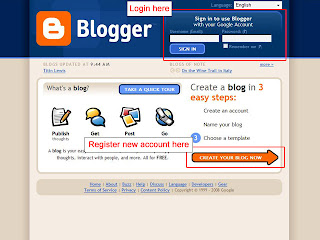
Step 2: Navigate to your blog's Layout section
A. Upon successful login you will be directed to your Dashboard page. You will be able to see your list of blog(s) under the 'Manage Your Blogs' section. Click on the 'Layout' link under the blog that you wished to add in the Nuffnang ads.
A. Upon successful login you will be directed to your Dashboard page. You will be able to see your list of blog(s) under the 'Manage Your Blogs' section. Click on the 'Layout' link under the blog that you wished to add in the Nuffnang ads.
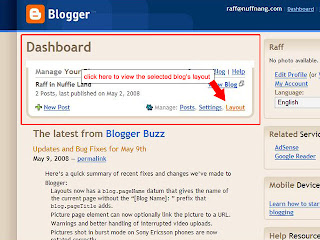 B. Click on the 'Edit HTML' link to edit your blog's template.
B. Click on the 'Edit HTML' link to edit your blog's template.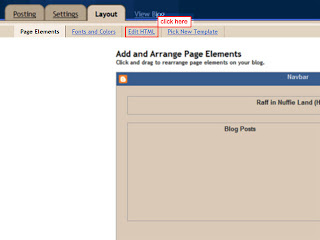 Step 3: Adding in the Nuffnang ad units
Step 3: Adding in the Nuffnang ad unitsC. Follow the instructions below to add in each of Nuffnang's ad unit into your blog template. Before we start, please make sure the option for 'Expand Widget Templates' is checked:Adding Leaderboard Ad:- Copy the code from Nuffnang's 'Add Ad' page under the Leaderboard section and paste it in the text area section directly after the tag.
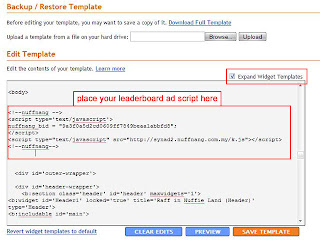 Adding Skyscraper Ad:- Copy the code from Nuffnang's 'Add Ad' page under the Skyscraper section and paste it in the text area section as shown in the image below.
Adding Skyscraper Ad:- Copy the code from Nuffnang's 'Add Ad' page under the Skyscraper section and paste it in the text area section as shown in the image below.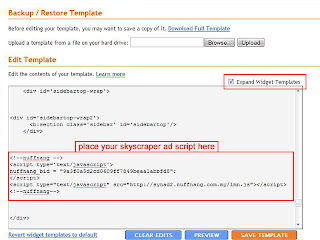 Adding Large Rectangle Ad:- Copy the code from Nuffnang's 'Add Ad' page under the Large Rectangle section and paste it in the text area section as shown in the image below
Adding Large Rectangle Ad:- Copy the code from Nuffnang's 'Add Ad' page under the Large Rectangle section and paste it in the text area section as shown in the image below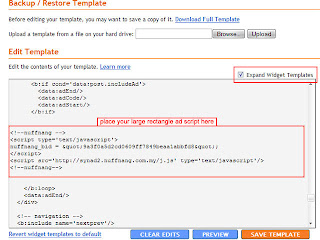 When done, click the 'Save Template' button to update your blog template.*note: If you wish to preview your edited template, you may do so by clicking on the 'Preview' button. Please take note that you will see an error message inside the Nuffnang advertisement area and this can be ignored. The error message will not be shown once you have saved the template.
When done, click the 'Save Template' button to update your blog template.*note: If you wish to preview your edited template, you may do so by clicking on the 'Preview' button. Please take note that you will see an error message inside the Nuffnang advertisement area and this can be ignored. The error message will not be shown once you have saved the template.Step 4: Preview of Nuffnang ads
A. When every Nuffnang ad unit has been placed correctly, this is how it should look on your blog (on default settings)
 p/s semoga semua yang nak add Nuffnang tu berjaya k....
p/s semoga semua yang nak add Nuffnang tu berjaya k....



nice tips =)
ReplyDelete